The View/Print options are available through the file menu or F11. First you get a view and then you can print it by using the Print button on the menu. On the View Screen you can set besides the hands these optional elements: HCP, Double Dummy values and the par scores.
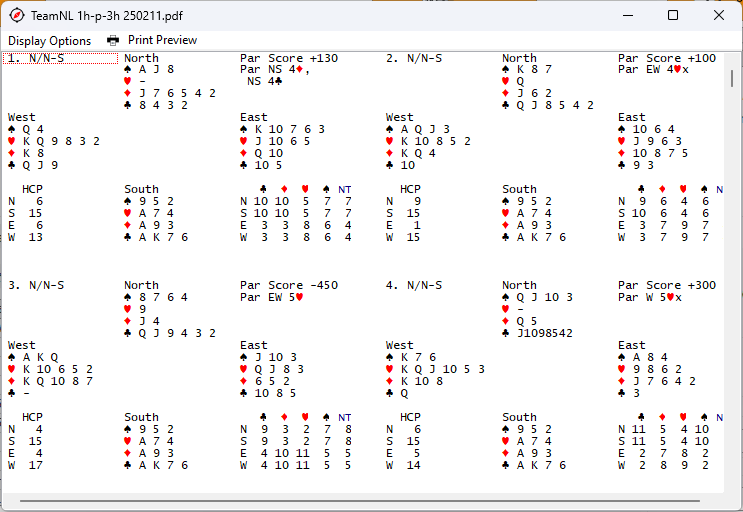
If you have a lead project, the DD value of each lead is shown.
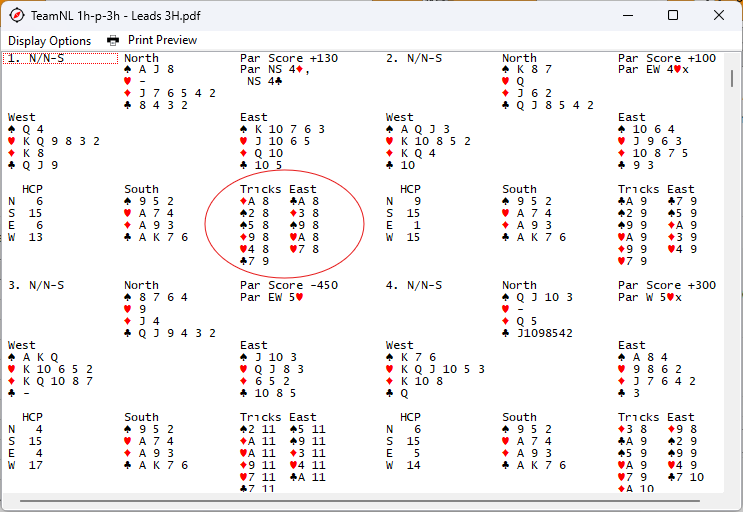
Default all four hands are shown. If you need the board for practice, you can print the partnership hands separately.

In this image there is no bidding. But through the practice deal you can add opponent's bidding (and alerts) to the boards. Ideal for partnership training. The number you see is not the board number but the sequence number of the total. On the practice deal tab you can find both.
You can print on paper or to a PDF. This depends on which printer you choose from the Print Preview screen. After you hit the Print Preview option from the menu, a question is asked if you want to provide a name for a PDF. That file name is initial the same as the title bar and is passed on to the Print Preview screen. On that screen you can change some printing options first. You must hit the Print button from the menu first to choose the actual (pdf) printer and complete the process.