When you hit the 'Create Deals' button a lot of random deals are generated. Those deals are held against the patterns of each hand. A pattern is of type 'Included' or 'Excluded'. If a hand matches any of the included patterns it is valid unless it matches an excluded pattern. E.g. a 1♠ opening. Pattern 1 is of type Included and says 5-6♠ with 12-19HCP. Pattern 2 says 11-20HCP with an unbalanced hand. Pattern 3 is of type Excluded and has the 15-17 hands with a 5332 distribution.
The top of the pattern screen looks like this:
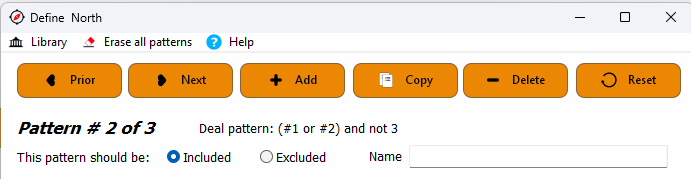
The button bar indicates what you can do:
- Any pattern set has one or more patterns. With the Prior and Next buttons you can navigate through them.
- With the Add and Copy buttons you add extra patterns to your definition. The copy function is useful if you need a little thing to be different. It makes a copy of the current pattern.
- Delete will delete the current pattern completely and the Reset button will restore the defaults for the current pattern. 'Erase all patterns' in the menu bar will delete all patterns at once and start with a fresh one.
Below the button bar you can select the type and it shows a logical sentence of the total pattern set. In this example it is said to 'Deal pattern: (#1 or #2) and not #3'. The name field is optional. It is the name of the total pattern set, not an individual pattern.
The library function in the menu bar is very useful. Suppose you get your 1♠ opening right. After that you can save it in the library and give it a descriptive name. Next time you need it, you only have to read it from the library. Whenever you read a pattern set (or you can call it a function) it makes a copy from the library into your current pattern set. The set in the library itself isn't used in your hand definition. This has the advantage that you can make little changes that won't affect your other projects. E.g., you read a '1NT-opening 15-17' from the library and add the fact that the player has 4 or 5♥ which you know because of the answer on Stayman.
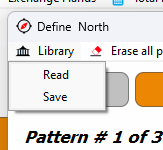
If you do want to change a library function, you can read it first from the library. Then modify it and save it under the same name into the library.