The Practice Hands tab is meant to create hands for training purposes, but you could use it as a board viewer as well. In this example South has a 15-17 NT and North is unbalanced and invitational or better. 24 deals are generated and calculated. This is how the screen looks.
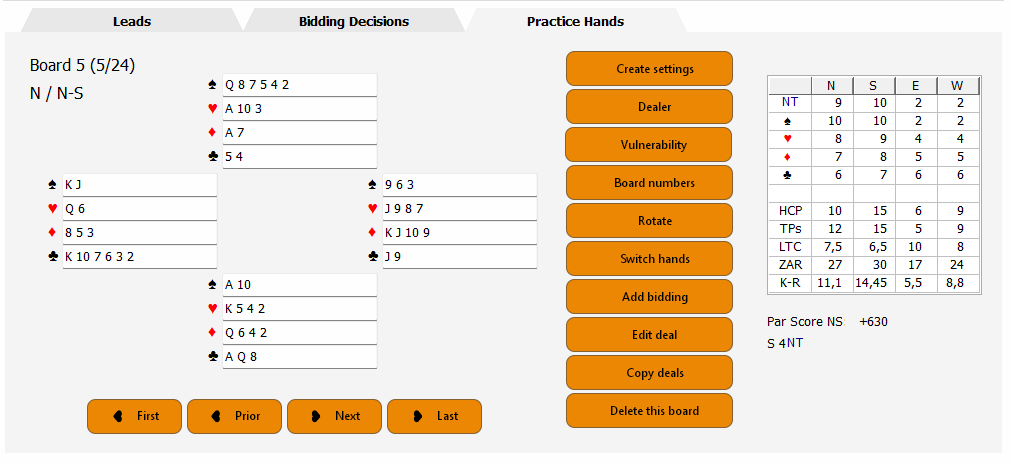
With the buttons below the diagram you can navigate. There is also a CTRL-H to go directly to a particular deal. At the right you find some statistics about the boards. It shows the tricks each hand can make and various point values. The row TPs stands for the calculated Total Points according to your current project settings. There is no game try value added. The buttons at the right offer all kind of functionality that you may need to assemble a set quickly.
This set has 24 boards generated. With the 'Dealer', 'Vulnerability' and 'Board numbers' you can set those attributes. E.g., South as dealer for the boards 1-12 with All vulnerable. Having 24 deals doesn't mean the boards are numbered 1 to 24. You can do whatever you want. The 'Create settings' combines these three aspects. These settings can best be configured before you create the deals.
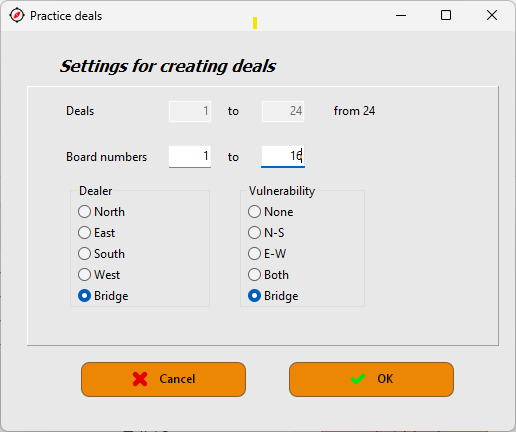
In this screen the 24 boards are numbered 1-16 and 1-8. Dealer and Vulnerability are set to the official bridge settings. It is useful if you save this project and generate new deals again and again if a pair needs another practice set.
The (clockwise) 'Rotate' works only for the current board. Unlike the 'Switch hands' where you can exchange multiple boards at once. E.g., you switch NS on board 13-24.
With the 'Add bidding' you also can add multiple boards at once. I.e. West overcalls 2♦ as a Multi. And East is going to bid 3♥ as a Pass/Correct.
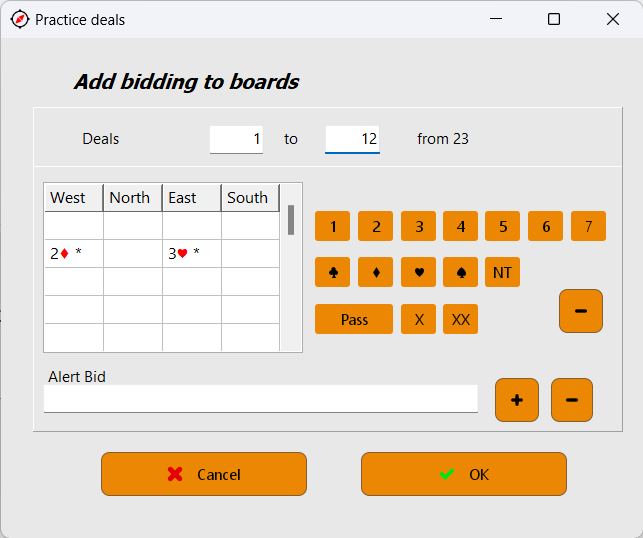
As you can see, the bids for E-W are entered on the second row. This is because South is dealer on this board. So in fact, West, North, East have no bid in a bidding diagram on the first row.
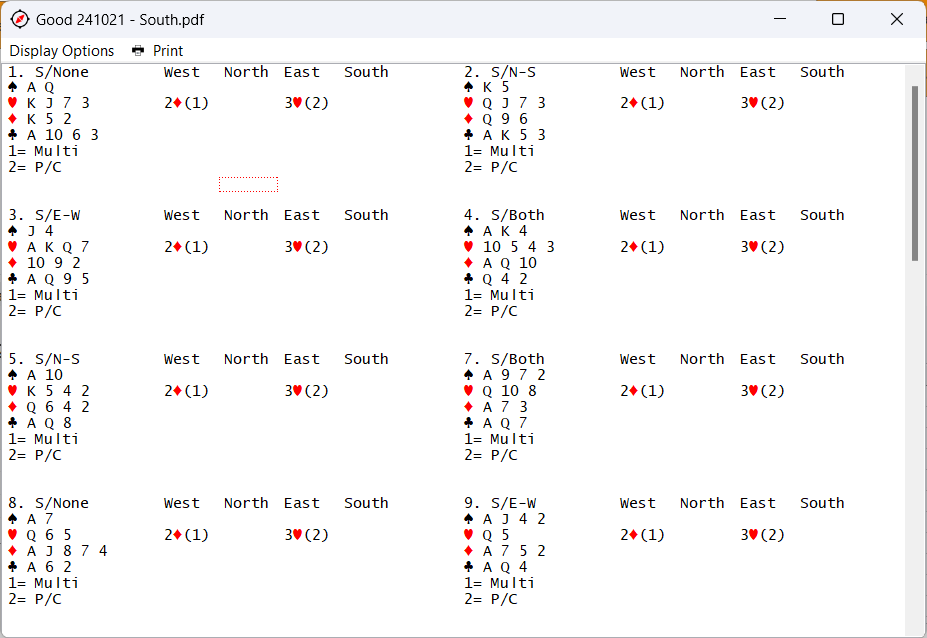
If you add bids for multiple boards at once, the dealer has to be the same. Else you might get strange results. The application gives you a warning about this. If you change the dealer afterwards, rotate or switch hands the bidding on those boards is removed.
There is no check on the bidding itself. If you want write 2♠ - 1♦ that is your own responsibility. You don't need a level either. If you want West to overcall in spades you can enter the ♠-sign only. This is useful to indicate that West will overcall 1♠ or 2♠ depending on the opening. You could add an alert also to describe this.
With the button 'Copy deals' you can add boards from other projects. This way you can generate a mixed set.
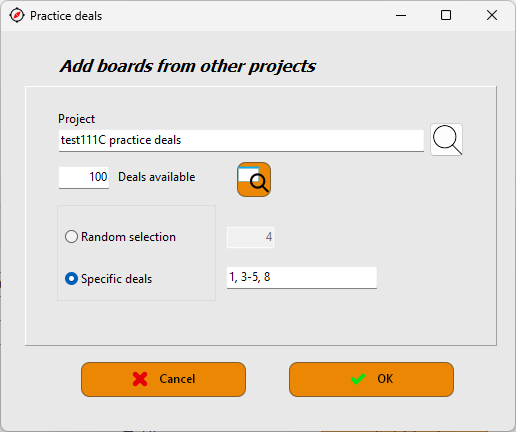
With the project search button you select the project first. The current project you are working on is excluded from this list. Then you can view the boards if you want. Which boards you want you can choose: a number of random boards or specific deals. The format of the latter is flexible as you can see in this example. It will select the deals 1, 3, 4, 5 and 8.