The pattern screen has 3 tabs where you can define various settings. The 'Basic' tab has the most common.

There are three main categories: Strength, Length and Shapes.
For the strength you can choose one or more ranges. In this example the HCP range is altered from the default values.
- HCP. The High Card Point is what we probably all learned when we started to play, Ace = 4, King = 3, Queen = 2, and Jack = 1.
- TPs. The Total Points calculate points for positive aspects like singletons and extra lengths. The two boxes below ('Total Points are based upon' and 'Trump for Total Points') are used to determine how those points are calculated. E.g., North has a 1♥ opening and South has a fit. South may calculate its singletons differently from North. What those values are can be defined in the Total Points definitions screen.
- LTC. The Losing Trick Count looks at the losers of a hand. You have a maximum of 3 losers in a suit and you can subtract losers when having an A, K, or Q. For detailed information see LTC on Wikipedia.
- ZAR. Zar Points were developed by Zar Petkov. It can be seen as a formalization of a Total Points implementation. For the basic point count it uses 4321 as the HCP but extra points for the controls. So an ace is worth 6 points and a king 4 making it 6421. Then the distribution points are added for length in suits. Afterwards some adjustments are made for fit, misfit, trump re-evaluation and strategic aspects. For a detailed description see Zar Points on Wikipedia.
- K-R. In the early 1980s Edgar Kaplan and Jeff Rubens made a hand-evaluation method that really looks like implementing an expert knowledge into the formula. It consists of 26 consecutive steps for each suit. This is too difficult to do at the table but indicates the strength of a hand quite well.
Note that you don't have to fill in these values. The boxes have the Min and Max range of each point count method. It is possible to type the value on your keyboard instead of using your mouse. On the user options screen you can set the default values to be empty instead of the numbers. The result is the same.
The length boxes speak for themselves. With the relative lengths you can implement things like 'longest from 2 5-cards'. In this example the spades are always equal or longer than the others.
With the shapes you can define hands very easily without patterns. Consider the next example of defining valid NT shapes:
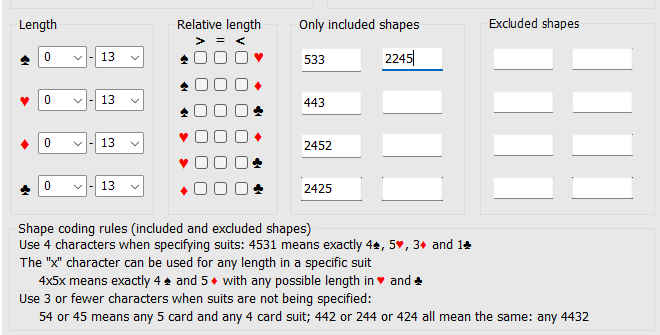
The shape rules are written below the boxes in the application. If you use less than 4 digits it means 'any'. So 533 (or 353 or 323 or 332) means any 5332 shape (12 possibilities). Four digits mean an exact shape. So, the 2425 in the example means a 2-4-2-5 with 4♥ and 5♣.
If you want any 4441 without a singleton ♦ you can include 444 (or 414 or 144 or 441) and exclude 4414. You could also set the length of the ♦-box instead of excluding that shape. E.g. ♦ 4-4 or 2-6. The latter leads to the same result in boards because both conditions will be true with a 4-crd ♦. You won't get any doubletons. The label is 'Only included shapes' for a reason. The combination of length and shapes can be very useful though. E.g., if the NT-opener responded 2♥ on Stayman you set the ♥ length on 4-5. If you open 1NT with a 5-card Ma of course. Else it would be 4-4.
The wildcard 'x' has a special meaning in a shape string. It means any length and can only be used in exact shapes who have four characters. So 5x5x means any 55 in ♠ and ♦. The length in the other suits can be 2-1, 1-2, 3-0 or 0-3.