If you are used to thinking in Total Points instead of HCP you define your patterns in a different way because some settings (like singletons) are already accounted for. Most people have some rules and Bridge Compass has a default set as shown below.
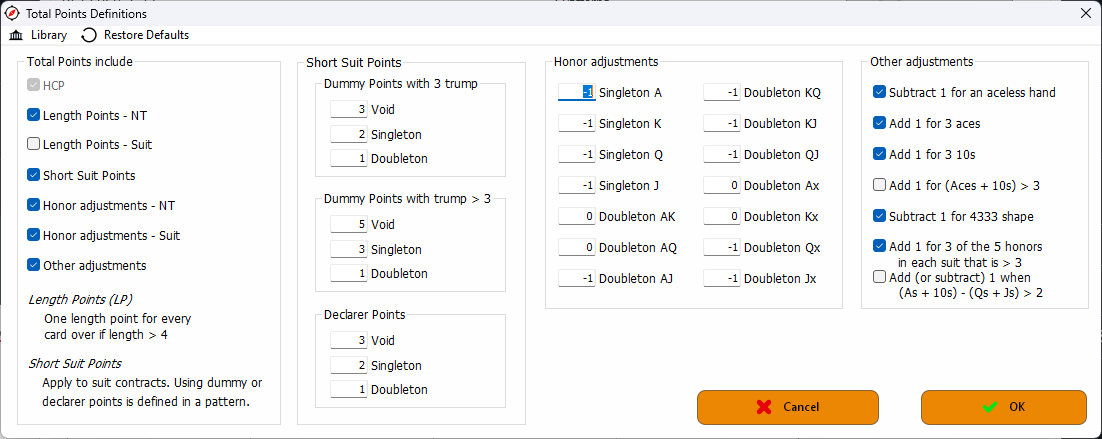
In the left part of the screen you can check which kind of Total Points is used for this project's TP calculation. Basically, there are four categories:
- Length Points. You can set them for NT and/or Suits. But it is always for a 5-card or longer.
- Short Suit Points
- Honor adjustments
- Other adjustments
The Short Suit Points need some explanation. If your partner opens 1♠ you know there is a big difference between holding 3 of 4 trumps. So you have the opportunity to distinguish between those. If you open 1♠ and have a singleton it is worth something, but you don't have a fit yet and most of the times you have 5♠. The hand who first bids a suit usually evaluates a hand differently than his/her partner. With bidding like transfers and switch it isn't certain who become declarer. But the word Dummy is used for the one who has fit for partner's suit. Which one of the two is used to calculate the Total Points for the hand is set on the pattern definition itself.
There is a library for the Total Points settings where you can define various rules sets. Like an aggressive one or partner specific. It works like the library on the pattern screen. You can read from and save into the library. The values in the library itself are never used but a copy is attached to the current project. So if you change the values on the pattern screen above, you are modifying the project and not the systems default.
The library menu has a maintenance function. There you can set which Total Points set is the default. Whenever new projects are created, the default Total Points settings are copied to that project.